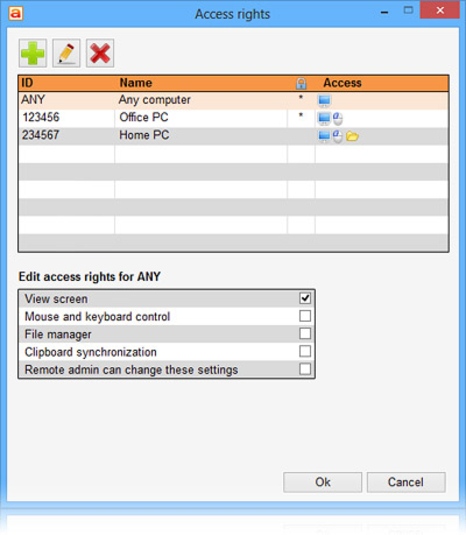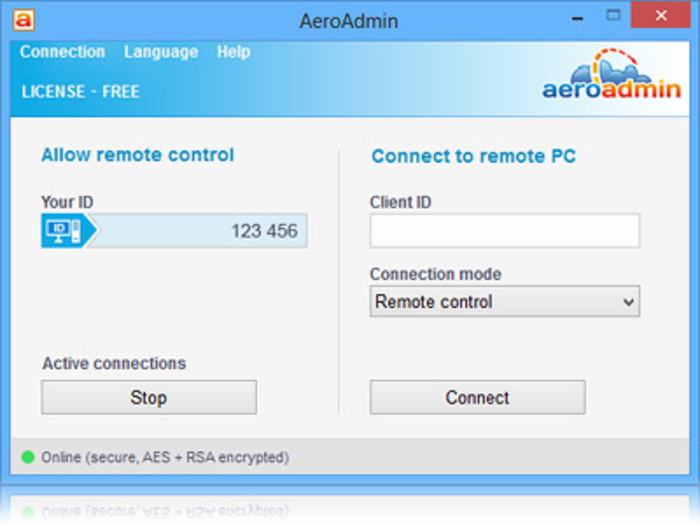AeroAdmin
Free remote desktop software that connects computers from various areas
- Category Remote access
- Program license Free
- Version 4.7
- Size 1.87 MB
- Works under: Windows 8.1
- Program available in English
- Program by AeroAdmin
AeroAdmin is a comprehensive piece of software that allows its users to remotely control their computer. Going a step above most Windows software programs of its kind, AeroAdmin allows more than one user to control a single computer remotely at the same time. Conversely, it also allows a single user to remote control multiple computers at once. As a result, this software is an all-in-one solution for admins, team leaders and other professionals to manage several endpoints easily and conveniently from anywhere in the world.
Through a simple and user-friendly interface, this program creates an instant remote desktop connection between two or more systems. Without a doubt, this is useful in many different ways. For one, it allows remote support and control. Additionally, it makes it easy to conduct online meetings and webinars. Finally, it allows employers to remotely monitor the online activity of their employees during work hours.
Designed to make the process of remote controlling one or more computers easier and more convenient, AeroAdmin has several useful additional features. From customization options to remote reboot and high-speed file transfers, this software program definitely does not fall short when it comes to providing remote control of a PC. Even better, it does all this quickly and efficiently. As a matter of fact, the software experiences no noticeable lags during its functioning.
After using AeroAdmin for a while, most people will agree that one of its best qualities is being extremely user-friendly. The connection process between two or more computers is remarkably quick and easy to understand even for inexperienced users. At the same time, however, this piece of software has enough additional features and options to make even the most tech-savvy users happy. After connection, the interface makes it incredibly easy to figure out how to remotely control another PC without missing anything that's going on with your own.
A great deal can be said about the display of the remotely-controlled PC. Through a process of optimization, the software is capable of producing a real-time image of what is happening on the other side of the connection. Meanwhile, the remotely-controlled PC interprets all the remotely-produced inputs instantaneously, allowing the user complete control. Reliable, stable and very accurate, this software program is a very good option for people who, for any reason, need to remotely manage and control several computers.
Pros
- Reliable and stable connection
- Includes file transfer features
- Produces real-time display of remotely-controlled PC
- User friendly
Cons
- Connection may occasionally drop
- Some menus are difficult to access